
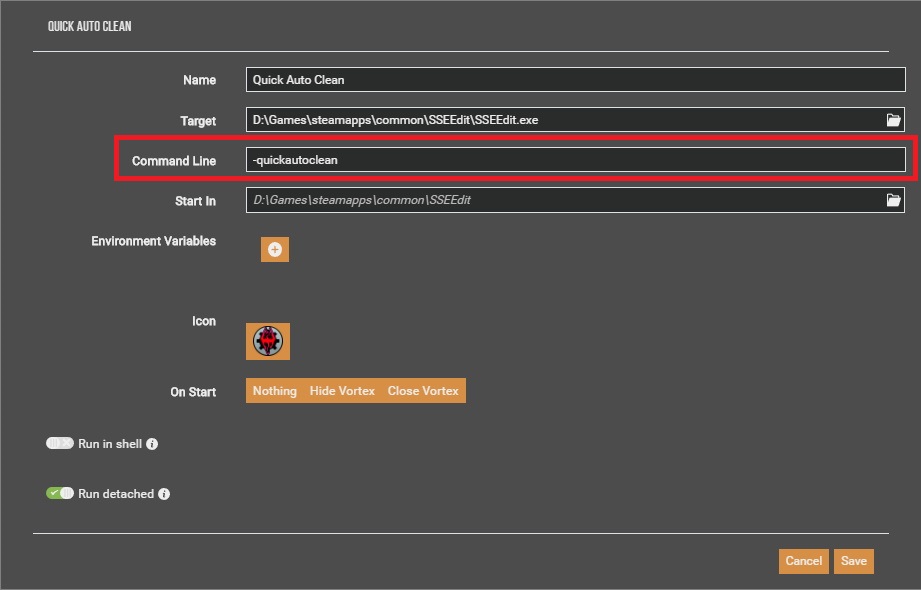
The XCWT - Water subrecord value in Undeath.esp must be changed to match the value in Update.esm.
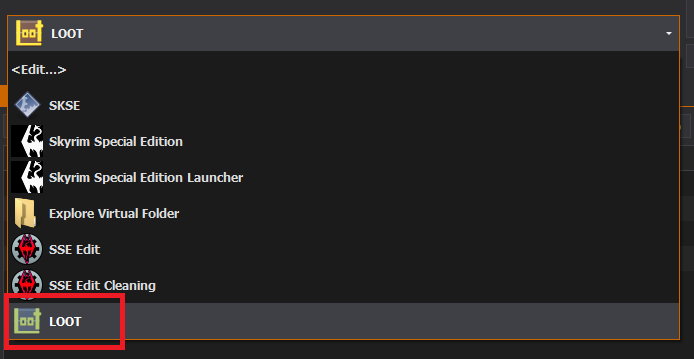
The 圎dit warning message will reflect this. * Note: If you haven’t previously cleaned this file, it will still have ITMs.

0010CFEB ClothesMonkRobesColorRedHooded.0010CFEA ClothesMonkRobesColorGreyHooded.0010CFE4 ClothesMonkRobesColorBrownHooded.* Note: Some of these records may have been removed during Quick Auto Clean. * Note: Only select the following modules in 圎dit. 00000D74 Drag and drop the XCLR - Regions subrecord from Dawnguard.esm on to the corresponding empty subrecord in MoonAndStar_MAS.esp.The following records also need the XCWT - Water subrecord value copied from Update.esm into MoonAndStar_MAS.esp.Open cell record 00009B37 and scroll down to the subrecord XCWT - Water.Drag & Drop the value in the XCWT - Water subrecord from Update.esm into MoonAndStar_MAS.esp Drag & Drop the values in subrecord XNDP - Navigation Door Link from Heartfires.esm into MoonAndStar_MAS.esp.Open record 000166A9 and scroll down to the subrecord XNDP - Navigation Door Link.Select Add masters from the context menu.In the left panel, right click MoonAndStar_MAS.esp.Then select only the DLC & MoonAndStar_MAS.esp.Right click the module selection window.MoonAndStar_MAS.esp Edit the following record(s) with SSEEdit Remove the value in subrecord XCWT of cell record 00009731.Remove cell record IvarsteadExterior02 000097BF.Remove cell record DragonBridgeExterior03 00009349.TheWulfPanda - Teleport Spells Towns and Villages Less Magicka Increase Cast Time.esp Edit the following record(s) with SSEEdit TheWulfPanda - Teleport Spells Towns and Villages.esp The Wild edits are now corrected, you can save the changes to the cleaned plugin with ctrl+s or when prompted before exiting SSEEdit.00016BCF Remove XEZN subrecord referring to RiftenRatwayZone.You should now see the value WeatherPineForest in the field of the XCCM subrecord of Faction Teleport Spells.
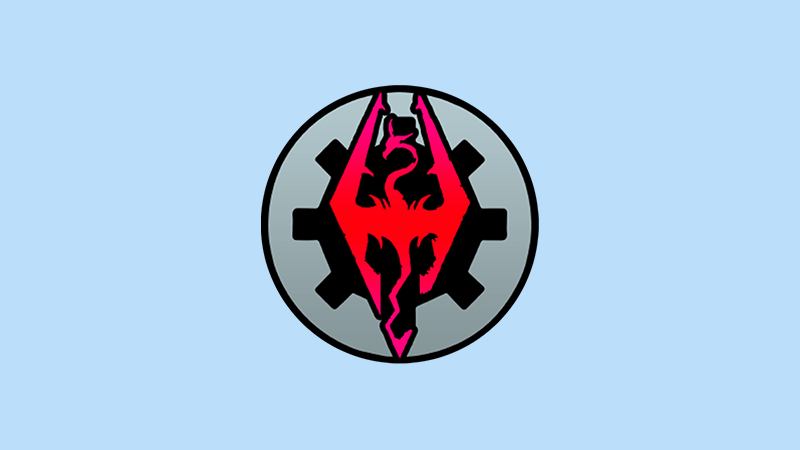
Replace the Null value with 0002A72D and select ok.Right click the NULL value and select edit from the context menu.You should now see a Null formid value in the field of the XCCM subrecord.Right click the empty field of the XCCM subrecord and from the context menu select Add.TheWulfPanda - Faction Teleport Spells Less Magicka Increased Cast Time.esp Edit the following record(s) with SSEEdit TheWulfPanda - Faction Teleport Spells.esp The Wild edits are now corrected, you can save the changes to the cleaned plugin with ctrl+s or when prompted before exiting SSEEdit. TheWulfPanda - City Teleport Spells Less Magicka Increase Cast Time.esp Edit the following record(s) with SSEEdit Unresolved Reference USSEP Aventus Aretino Package
#Sseedit how to use quick clean manual#
Manual Cleaning Guides | xGuides xGuides 圎dit Cleaning Guides View on GitHub Manual Cleaning Guides Wild Edits


 0 kommentar(er)
0 kommentar(er)
